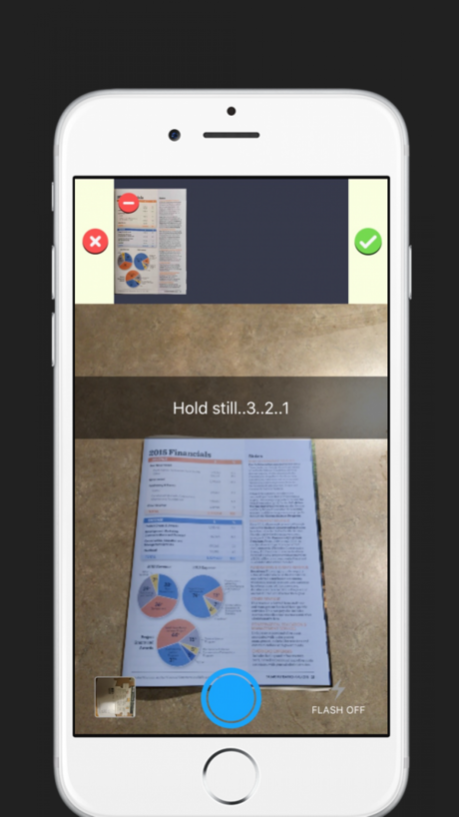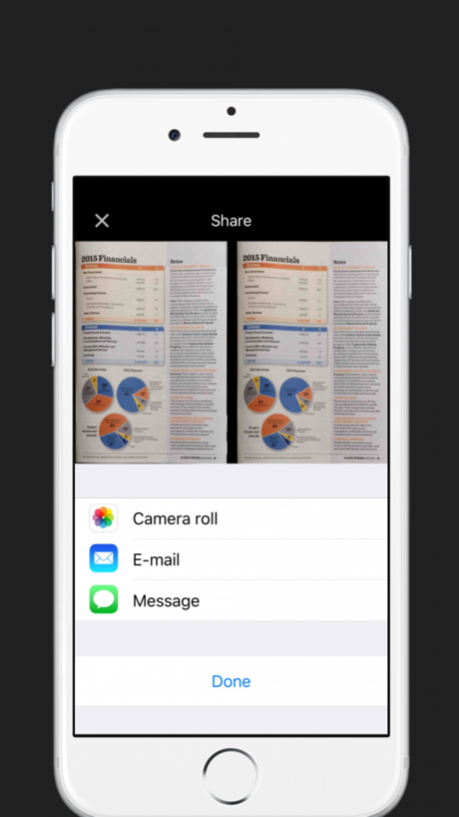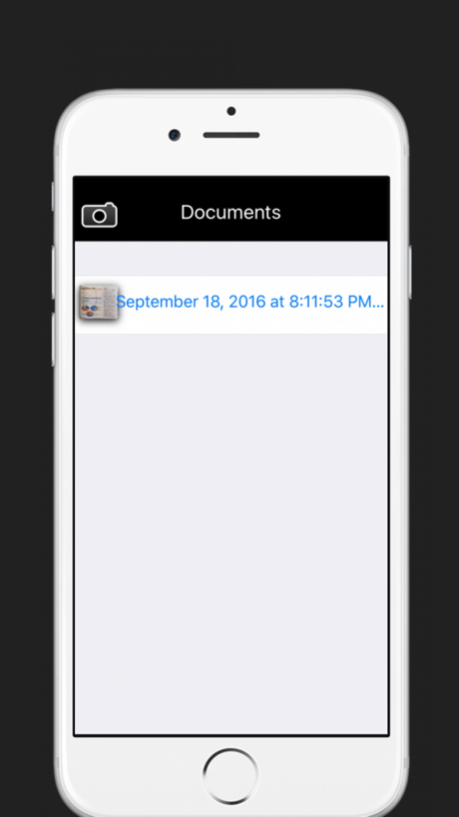Easy Scanner - Scan Multiple Pages to PDF FREE 1.0
Free Version
Publisher Description
Easy Scanner turns your iPhone into an intelligent, powerful portable scanner. Using your iPhone, you can quickly scan any multipage document, choose different color filters, save it into a PDF or JPEG image files and share the result through email.
*This free version will allow you to scan 3 pages.*
You can download the full version at
https://itunes.apple.com/en/app/easy-scanner-pdf-jpeg-documents/id1143971192?mt=8&ign-mpt=uo%3D2
You can use the app to scan:
- Contracts and sales agreement so you can send it back immediately after signing
- Receipts to track your expenses for any business trips and allow you to not miss expensing any items
- Book pages to read in the future
- Notes and whiteboards to save your ideas for future referencing
Features:
* Lightening Fast and Easy Scanning *
Easy Scanner allows you to scan multipage documents without even clicking. It automatically detects, scans, crops and stores multiple pages! You can scan many pages very easily! No more tedious scanning!
* Smart Image Processing *
Easy Scanner can automatically detect the borders of pages, correctly straighten the pages (correct the perspective) and sharpen the text and graphics.
* Organize Documents *
Easy Scanner allows you to save and rename your documents to help you organize all your scanned documents.
* Share your scans *
With a touch of the “Share” button, you can send scanned documents by email, iMessage and save to your photo albums.
Please do not hesitate to contact us if you have any questions or suggestions!
Oct 4, 2016
Version 1.0
This app has been updated by Apple to display the Apple Watch app icon.
About Easy Scanner - Scan Multiple Pages to PDF FREE
Easy Scanner - Scan Multiple Pages to PDF FREE is a free app for iOS published in the System Maintenance list of apps, part of System Utilities.
The company that develops Easy Scanner - Scan Multiple Pages to PDF FREE is Barney Lee. The latest version released by its developer is 1.0.
To install Easy Scanner - Scan Multiple Pages to PDF FREE on your iOS device, just click the green Continue To App button above to start the installation process. The app is listed on our website since 2016-10-04 and was downloaded 2 times. We have already checked if the download link is safe, however for your own protection we recommend that you scan the downloaded app with your antivirus. Your antivirus may detect the Easy Scanner - Scan Multiple Pages to PDF FREE as malware if the download link is broken.
How to install Easy Scanner - Scan Multiple Pages to PDF FREE on your iOS device:
- Click on the Continue To App button on our website. This will redirect you to the App Store.
- Once the Easy Scanner - Scan Multiple Pages to PDF FREE is shown in the iTunes listing of your iOS device, you can start its download and installation. Tap on the GET button to the right of the app to start downloading it.
- If you are not logged-in the iOS appstore app, you'll be prompted for your your Apple ID and/or password.
- After Easy Scanner - Scan Multiple Pages to PDF FREE is downloaded, you'll see an INSTALL button to the right. Tap on it to start the actual installation of the iOS app.
- Once installation is finished you can tap on the OPEN button to start it. Its icon will also be added to your device home screen.